
Did you visit any website or blog and wanted to know which WordPress Theme is the site using?…
In this post, you will learn how to know the WordPress theme which is being used by any site, just by entering the site or blog link.
How to know which WordPress theme is the site using?
There are many websites that offer the theme detecting service for free, and in this post, we will give you the most popular WordPress Theme Detectors and we will teach you how to use them.
Why knowing a site’s theme is important?
Knowing the Website theme is very important as it will help you a lot in choosing your WordPress site’s theme. Like if you are visiting a site that has similar content to your site; you can use this site theme in your site. Another important thing about knowing the WordPress theme is watching the theme demo on other sites before you buy it.
List of the most popular Online WordPress Theme Detectors
What WordPress Theme Is That?
The first online tool in our list is “What WordPress Theme Is That?”; It is a free online tool for WordPress bloggers which allows you to easily detect what WordPress theme a site uses, not only the parent theme but the child theme as well.
Another useful feature in that tool is that; when it is detecting the theme it will also detect WordPress Plugins that are being used by the site which will give you a good idea about how the site is working and what plugins to use in your site if you want your site to be like that site.
The tool will also detect if the site is running Joomla or Drupal instead of WordPress.
Here are some common questions about this tool and their answers:
Will this tool detect any WordPress theme?
This tool will detect the majority of WordPress themes and their details, but on another side; a small number of WordPress themes can’t be detected as there are some sites that may hide their theme’s details for various reasons either for security or because they are customized theme.
Will this tool work with all WordPress versions?
Yes, This tool should work for all WordPress versions from 2.x through to the most current WordPress release.
Do I have to enter the site domain or URL?
I general; you must enter the WordPress URL whether it is the main site domain (eg: https://wp-me.com) or it is a specific link (eg: https://wp-me.com/blog). So I suggest you to enter a directory, page or post URL in the tool (eg: https://wp-me.com/download-wordpress-4-2-4/) and it will detect the theme and plugins. Another reason to use this method is that sometimes plugins may only be active on a particular page/post (eg: commenting plugin), so specifying the URL will give you more information specific to that URL.
How To use “What WordPress Theme Is That?” tool to search for the theme and plugins:
- Go to the tool site: here.
- Enter the site/blog URL or a specific URL in the filed and click the search icon:
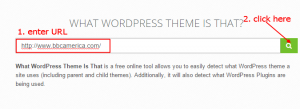
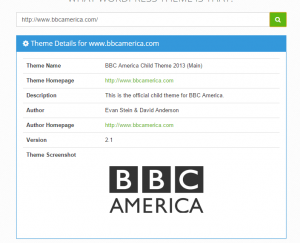
WordPress Theme Detector
The second online tool in our best WordPress Theme Detectors list is “WordPress Theme Detector”.
WordPress Theme Detector is a free online tool that allows you to find all the details about the WordPress theme and plugins currently being used by a site or a blog.
The tool has the same features as What WordPress Theme Is That plus a lot of useful details about the theme, plugins, and site such as: (Theme availability for download, and if it is free it will offer the download link, Theme popularity, and a number of sites using it.
It will also give you a hint about site plugins details, popularity, and download links if available, also it will give you details about site popularity and last theme changes to date, and a lot of other useful details about the site, theme, and plugins.
One negative aspect about WordPress Theme Detector is that; it takes a long time to get theme and plugins details as it gets a lot of details and information.
How To use WordPress Theme Detector:
- Go to the tool site: here.
- Enter the site/blog URL or a specific URL in the filed and click the search icon:
WhatTheme
The third tool is WhatTheme: you can visit it here ; you can use it the same way you use other WordPress Theme Detectors.
The above three Online WordPress Theme Detectors are the most common WordPress theme detecting online tools. If any other good online tool published we will update the list!
If you have a good tool and you want to add it to the list you can contact us and we will add it to the Online WordPress Theme Detectors list after trying it and making sure it is useful for our precious readers!
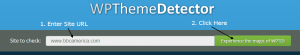

WordPress plugins contain all kind of vulnerabilities, think about that only a small number of issues are actually being discovered, all other things are in the dirty hand of hackers.. Personally i used this plugin to completely hide my WordPress theme and plugins https://wordpress.org/plugins/wp-hide-security-enhancer/ it’s a free code. Imagine all those hackers user bots to crawl sites which contain plugins which they know to contain vulnerabilities, to exploit further. But since the above “WP Hide & Security Enhancer” hide, nothing can be found!
Hi,
Everyone knows about these two sites and users are looking for something new with more speed and detailed information. For this purpose we’ve developed a new WP theme and plugins detector tool with advanced detection techniques and continuously updating with more features.
I hope you’d like it and will mention it in the post as well.
Thanks
Hi Sarah,
We are now reviewing your online tool and we will add it soon to the post after making sure that it will help our appreciated visitors!
Thanks