
Looking for an updated WordPress Ping services list?
WordPress Made Easy got you covered!
Ping is a mechanism that WordPress and other blogging software use to notify Search Engines that your website content has been updated.
On this page, we share a hand-picked WordPress ping list that you can use in a WordPress blog to ensure search engines are notified whenever you publish or update your website content.
This WordPress ping and update services list will also help your blog get indexed faster in search engines. Moreover, we will also show you how to add the WordPress ping list to your blog.
However, you need to know that ping and update services are not the key factors to improve your blog rankings. There are many things you need to do in order to improve WordPress SEO, these things include writing original & informative content, getting quality backlinks, using good WordPress SEO plugins, and much more.
How does ping work in WordPress?
A ping is a push mechanism that WordPress and other content management systems use to notify other websites and services when you publish new content or update old content.
When your site content gets updated, WordPress pings a ping server, and that server notifies other services like Search Engines, news and feed websites, website directories, and many other services.
Should I use ping services?
As I said, whenever you publish or update a post/page, WordPress will send a ping to the ping services added to your WordPress blog’s ping list. When those services get pinged, they will notify search engines, and search engines will index the new/updated content quickly.
By default, WordPress uses Ping-O-Matic’s server to ping other major ping services. But why don’t you increase your blog’s ping services list by adding more ping services?
WordPress Ping List
Here’s a hand-picked list of WordPress ping services that I personally use on all my WordPress installs. This ping list for WordPress will give your blog the ability to notify almost all known ping services.
But first, here’s how you can add this ping list to your WordPress blog.
How to add Ping Services to WordPress?
To add this ping list to WordPress, simply go to your WordPress admin panel » Settings » Writing and scroll down to Update Services and all the following WordPress ping services list and click Save changes.
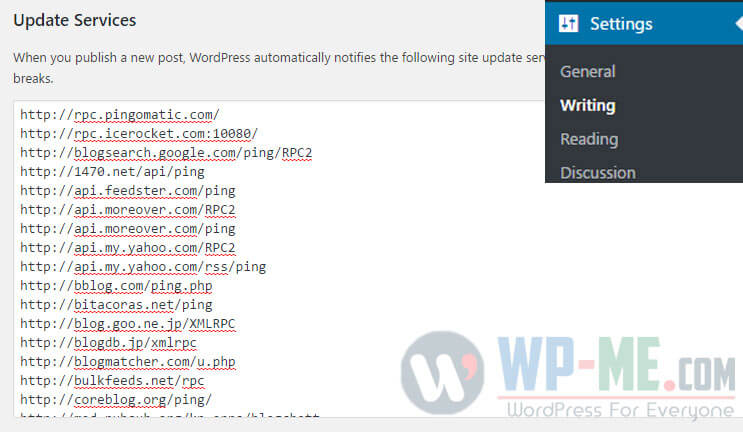
Updated WordPress Ping list
This is the most recent list of tested WordPress ping services.
You might find lists with more ping services, but most of them are not working. We regularly test all the services and add new services to the list as well as removing the discontinued WordPress ping services.
Moreover, some of the services below automatically notify other ping services once you notify them.
http://rpc.pingomatic.com
https://rpc.twingly.com/
http://ping.feedburner.com
http://ping.blo.gs/
http://www.weblogues.com/RPC/
http://www.blogdigger.com/RPC2
http://pingoat.com/goat/RPC2Do you have your own list of WordPress ping services? Why don’t you share it with us?
Feel free to use the comments below.
thanks for sharing nice list
Thanks for the post. Was considering to delete all and start over, and now I have chosen these ping-services suggested here.
Hi, and what do you think about using Feed Shark free ping service? Should i use it after publishing any new article?
Yes, you can use it as it might help your new article getting indexed faster.
But please note that, it will not increase your blog/article rankings or increase your website’s traffic.
just added this to my site! Let’s see what it does 🙂
I’ve already copy and pasted this list into my website. Thanks for sharing this!
Half the pig sites on your list are not working. Just FYI
Hi Neo,
Thanks for bringing this to our attention.
We have updated the list and removed the discontinued Ping services.
Hi, I am very uppset due to indexing issues of articles on my site. I am consistently writing and publishing articles on my site but now i am loosing my writing interest due to this. I tried every method and regularly updating content but didn’t find signs of improvement.
My question is this that is the above pinging method can be beneficial for my site or what other steps i should to follow.
Thanks
Hi David,
Yes, it is beneficial.
Don’t also forget to add your website and its sitemaps to Google Search Console and Bing Webmaster Tools.
Also, the Internet is full of SEO guides and tutorials, I recommend that you spend more time learning SEO.
Thanks a million for this updated list!
I just switched out my previous long list for these new ones.
Hopefully they will help with traffic.
Thank you for sharing this great information especially for us bloggers
Very Informative Article.
Thank you sir…
Thank you, that looks much more manageable!
Thanks for sharing the list. Much more shorter since a lot of ping services not working anymore.
Thanks. I deleted my old list, it was too crowded, it’s better.
hi,
Should i delete old list?
Hi,
Yes, it’s better to replace the old ping services list with the updated one above.
Thanks for the list they look very few
Nice information, it is very important for new blogger like me for getting the initial traffic for any blog or website. Thanks for sharing.
Thanks for sharing the list. I appreciate this, however the list of ping services is called “2021” yet it is far from being “up-to-date”. Check through it. More than many of the services are non-existing any more. If you call it “2021” it should be updated to 2021 (or at least 2020) and should not contain truckloads of invalid services. I appreciate services added, and I do not really want to complain, because you do this all for free for us. But you should better eliminate the old ping services that have partially vanished since long.
Thank you for bringing this to our attention.
We have tested all the services and deleted the discontinued ones and added new working services.
Thank you for the useful list.
Thanks for the list update
Hello Admin,
Thanks for the useful information, just want to ask is there any WordPress plugin working as Front End Ping Service.? searched alot but found nothing.
No, I don’t think you will find any such plugin.
It would be better to use a custom script.
I have been searching for this list. thanks for this great information.
thanks for the list. With combination on the google blog list, It give me more list right now
Thanks for sharing the list.
Keep getting a Mod security error when trying to paste ping list into update settings.
Says “Not Acceptable-An appropriate representation of the requested resource could not be found on this server. This error was generated by Mod_Security.”
Any ideas on what could be causing this?
Hey Amanda,
This is a problem with
Mod_Security.Disable it and try again. It is in cPanel’s Security section.
If you can’t find it there, ask your host’s support to disable it for you.
Hi Ahmed,
Amazing and Useful Article! Thanks For Sharing this…
Great article, it saved my project, it was taking more than a week for my links to be indexed by Google. Thank you!
Hello Ahmed,
Kudos to you for making this site so lite and visually appealing. I was looking for the updated list of ping services and landed up here. It is a good post, and I liked the way you’ve explained the need of the ping services. However, when I saw the list and went on to check the URLs, then I found many links which are not working means throwing 404.
Please suggest should we exclude these from the ping list or what is your recommendation?
-Thanks
Hi DasaRavi,
We’ve updated the list.
However, some services might have a temporary issue with their server so, I don’t recommend removing a ping service if it was down for some time.
Also, it won’t harm your site if one of the ping services are down as WordPress sends a signal to the ping service, not requesting a response from it.
Thanks for sharing the list.
Thanks for this awesome post Ahmed Elgameel. This post answers to my question. I want to ask you is there any site effect of using external ping service like ping my URL?
I don’t think so.
Using the above ping list with WordPress would be enough to notify Search Engines about new/updated content on your site and the crawlers will do the rest of the job and index the fresh content.
WordPress ping list is essential for WordPress dashboard. It helps us to faster index our new published post or edited post on the search engine. You guy helps me to provide active ping list, which list I decide to use in my WordPress blog’s dashboard for my post index. Thanks for sharing the list.
Regards,
Luthfar Rahman
Thank you for the great Ping list. I was looking for an updated list and found you.
Thanks a ton.
I was searching on google about ( wordpress ping list 2017 ) and i found you in top , but i think your ping sites its a lot
i hope this didn`t harm my website
i will share the result here after 2 days
my post get from 5 to 7 days until indexed
thanks
Thanks for sharing this great WordPress ping list.
I’ve added it to my blog.
Thanks for your comment Amit.