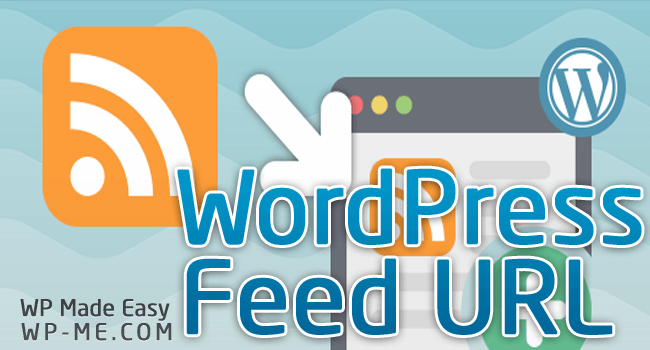
Some newbie WordPress Bloggers find problem finding their WordPress feed URL. They may need WordPress RSS or ATOM, for some purposes like sharing their blog content on another WordPress blog or any site. Many people think that WordPress doesn’t have built-in feeds function, as they can’t find their WordPress Feed URL.
What is Feeds?
A feed is a function that allows feedreaders to access your site, and automatically read your site’s new posts. Feeds provides an easy, fast way for your site users to keep updated with your blog latest posts. Also you can use feeds to share your site content on another blogs/ sites just by adding your feed link.
There are several types of feeds, the most common types include Rich Site Summary or Really Simple Syndication (RSS) , Atom and RDF feeds.
Does WordPress have built-in feeds function ?
As I mentioned above, many newbie bloggers think that WordPress doesn’t have built-in feeds function, but in fact WordPress have a built-in feeds function. By default, WordPress have many types of feeds including: RSS, RSS2, RDF, Atom for Posts, Comments, Categories, Tags, Authors, and Search terms.
How to display WordPress Built-in Feeds?
You can display WP built-in feeds by using this tag bloginfo() in your template, many WordPress themes display the feeds by default including the default WordPress theme which lists them in the sidebar. Below are the template tags for every feed type:
- RDF/RSS 1.0 feed URL
<?php bloginfo('rdf_url'); ?>
- Atom feed URL
<?php bloginfo('atom_url'); ?>
- RSS 0.92 feed URL
<?php bloginfo('rss_url'); ?>
- RSS 2.0 feed URL
<?php bloginfo('rss2_url'); ?>
- Comments RSS 2.0 feed URL
<?php bloginfo('comments_rss2_url'); ?>
How to find your WordPress feed URL
Finding Your WordPress Feed URL may be difficult for some newbie bloggers, although its very easy. You may need to know your WordPress RSS or Atom feed link, if you want to tell a friend or your site visitor your site’s feed address or URL, sometimes you need also to submit your blog / site’s feed link to search engines and online directories, so they can stay updated with your site’s new content.
Here are default WordPress feed URL: use your site domain instead of “wp-me.com”:
Feed URLs if you’re not using custom permalinks
RSS Feed URL:https://wp-me.com/?feed=rssRSS2 Feed URL:https://wp-me.com/?feed=rss2RDF Feed URL:https://wp-me.com/?feed=rdfAtom Feed URL:https://wp-me.com/?feed=atomComments Feed URL:https://wp-me.com/?feed=comments-rss2Categories Feed URL:https://wp-me.com/?cat=3&feed=rss2Tags Feed URL:https://wp-me.com/?tag=tagname&feed=rss2Search Term Feed URL:https://wp-me.com/?s=searchterm&feed=rss2
Feed URLs if you’re using custom permalinks
Feed URL:https://wp-me.com/feed/RSS Feed URL:https://wp-me.com/feed/rss/RSS2 Feed URL:https://wp-me.com/feed/rss2/RDF Feed URL:https://wp-me.com/feed/rdf/Atom Feed URL:https://wp-me.com/feed/atom/Comments Feed URL:https://example.com/comments/feed/Categories Feed URL:https://wp-me.com/category/categoryname/feedTags Feed URL:https://wp-me.com/tag/tagname/feedAuthors Feed URL:https://wp-me.com/author/authorname/feed
If you have any problem, drop it in a comment below.
Hey Ahmed, This is nice information about WordPress feed URL. I will try it on my blog.
Thanks for post Ahmed, I had problem founding my feed link in my WordPress blog.