
CJ (commission junction) is one of the top affiliate networks worldwide and many hosting companies use it to attract new customers through affiliate marketing. One of the most common problems is that; many CJ (commission junction) Affiliate users face a problem when they want to change their CJ account password as they don’t find account password change option on their account panel. In this post you will know how to change CJ account password by few simple steps.
Changing CJ (commission junction) account password:
To change your CJ account password follow steps below…
First: logon to your CJ (commission junction) Account from here. [use your username and old account password]
once you’re logged on go to: Account > Users > Change Password
After clicking on [Change Password]; you will be asked to enter your Old password to continue setting up the new password. After entering your old password click submit.
Now enter your NEW password twice in the two fields appeared > then click [save]
NOTE: Your new password must meet CJ’s password complexity requirements. password must be at least 8 characters long and includes a combination of letters, numbers and/or special characters, and does not contain your account username.
After that you will get a message and you will receive an email telling you that your CJ account password has been changed.
Change CJ password [Infographic]:
see infographic below to learn how to change the password:
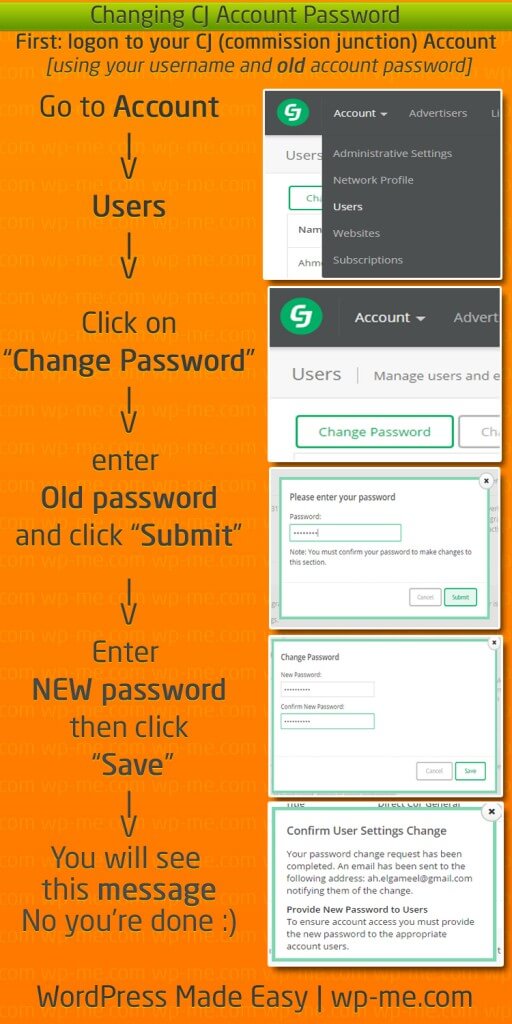
Passwords that are too long (32 is considered too long) are accepted but they don’t work, probably because they are truncated when stored. This is appalling practice that other websites also siffer from.
Stick with 8 characters and you’ll be fine.