
Alexa.com is one of the most famous sites ranking online services. They provide web traffic data, analytics, and global rankings on 30+ million sites. Currently; one of the most common signs than tells people if a website is popular is its Alexa global rank. The lower site rank means it is more common, that’s why you find websites like Google, Facebook, and YouTube are usually ranked between 1 – 3.
Why to add the Alexa Rank Widget to your website?
If your website has a good Alexa rank then you should be proud of that and show your website visitors your site rank. Currently, the best way to do that is to display your site’s Alexa Global rank by adding their rank widget. This widget is offered by Alexa and for free and does not require registration. In this guide, I will help you to add Alexa rank widget to your WordPress site or any other website that support adding HTML codes.
Update: Alexa announced that the Alexa rank widgets were retired on October 26, 2016.
Alexa Traffic Rank Widget HTML Code
You can add Alexa rank widget to WordPress, Blogger or any other website that support HTML manually by adding the widget HTML code. The HTML code is simple and does not require any coding knowledge. Alexa provides two types of ranking widgets the first and the most common displays your website’s global Alexa rank only. The other widget displays your site’s Alexa global rank and the number of websites that link directly to your website. Below I will provide both of them and you can choose what you want. But first you need to know that the widget does not support URLs that start with “https://” so if your site uses an SSL certificate or uses https protocol don’t add the widget because it will not work, and this is the reason why we don’t use Alexa traffic rank widget on our website.
Below are the two codes for displaying Alexa traffic rank widgets. Replace wp-me.com with your website domain and the HTML code to your site.
If you want to display your site’s Alexa rank only use the following code:
[html]
<a href="http://www.alexa.com/siteinfo/wp-me.com">
<script type="text/javascript" src="http://xslt.alexa.com/site_stats/js/t/a?url=wp-me.com">
</script></a>
[/html]
The above code will display a widget like this:

If you want to display your website’s Alexa global rank and the number of websites that have direct links to your website in the Alexa rank widget, use the following code:
[html]
<a href="http://www.alexa.com/siteinfo/wp-me.com">
<script type="text/javascript" src="http://xslt.alexa.com/site_stats/js/s/a?url=wp-me.com">
</script></a>
[/html]
The above Alexa Widget code will display a widget like this:

How to Add Alexa Widget to WordPress
There’re two ways to add your site’s Alexa traffic rank to WordPress. The first one is manually using the widget HTML code and the second one is by installing a WordPress plugin.
Adding Alexa Widget to WordPress Manually
To add Alexa rank widget to WordPress manually do the following steps:
- Go to your WordPress Admin Panel.
- From the left menu go to Appearance » Widgets.

- Now drag the Text widget from the available widgets to the location where you want to display your site’s Alexa rank widget.
- Enter the widget title and in the content field paste one of the above HTML codes (after changing it) and click save.
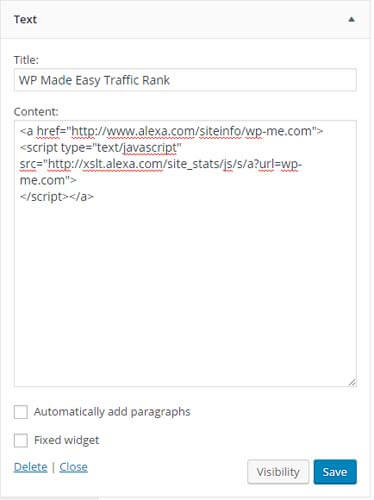
- Now the Alexa traffic rank widget should appear on your site.
Using Alexa Rank Widget WordPress Plugin
The second way which I don’t prefer is using a WordPress plugin. There are some plugins for this purpose and one of them is Alexa Rank Widget plugin. The plugin is straightforward and works like the manual method but instead of pasting the HTML code in a text widget you will use the widget which the plugin adds.

Follow these steps to use the plugin:
- Install the plugin; follow our beginner’s guide on how to install WordPress plugins.
- After installing the plugin and activating it, go to Appearance » Widgets.
- Drag the widget called Alexa Rank Widget to the location you want and enter the widget title, and your website URL, then choose the widget size and click save.
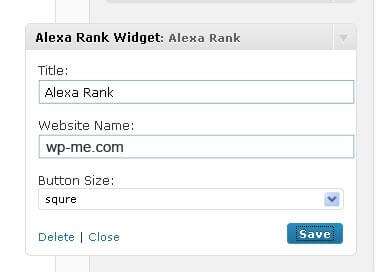
Alexa Rank Widget WordPress Plugin
How to Add Alexa Widget to Blogger
Unlike WordPress; there is only one way to add Alexa widget to Blogger. You can add the rank widget by adding the HTML code in an HTML Gadget.
- Go to your Blogger dashboard » Layout » click on Add a Gadget to the location you want Alexa widget to be displayed.
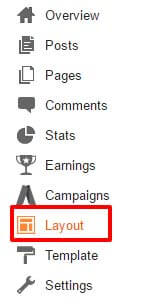
- In the popup window click on HTML/JavaScript.
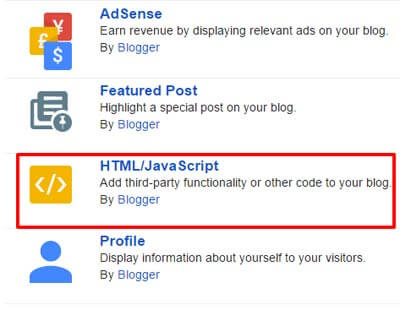
- Enter the Widget title and paste one of the Alexa Widget HTML codes in the content field and click Save.
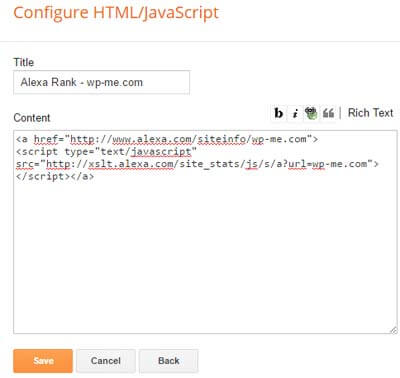
Add Alexa Rank Widget to Blogger - Now you should see the Alexa rank widget on your Blogger blog.
How to Add ِAlexa Rank Widget to any website
Adding the Alexa traffic rank widget to any other website is simple. To add the widget copy and paste the HTML code on any page that support HTML codes and your site’s Alexa rank widget will be displayed.
Does Alexa widget improve site’s Alexa Ranking?
Although Alexa uses many sources to collect data in order to provide accurate rankings, they don’t use the Alexa rank widget to collect data. They clearly mentioned in a blog post that their rank widget does not have any effect on your website rankings as it is not used to collect data but they use other sources to collect data. I suggest that you read this blog post to know How are Alexa’s traffic rankings determined?.
Hi Ahmed!
I guess Alexa Rank Widget has been retired. Is it right? If it is, then is there any workaround for the same?
Thanks.
Hi Sarah,
Yes, it did officially retire on October 26, 2016 and I think the only similar tool is their Certified Alexa Rank which is a paid service.
I have implement this widget.but after few day not display what is cause I can’t find. any one can help me.
Alexa has announced that their rank widgets are no longer available and they are retired.
I appreciate you post all about alexa verification. I wanna say about that it’s a nice writing. But Frankly speaking, I knew it before. And unfortunately can’t improve my rank on alexa.
So if you kindly told me some advise about this,I’ll be pleased.
As I said and Alexa clearly mentioned, Alexa Rank Widget has nothing to do with improving your site rank.
To improve your site’s Alexa rank you need to drive more traffic to your site which will lower Alexa rank of your site.
alexa is paise service now. so alexa widget is not show in my blog
Many thanks Ahmed, it worked. I have added Alexa rank widget to my site right sidebar successfully.
Glad it helped.
Thanks for ur comment Harsh!
Great guide thanks 🙂
Thanks for stopping by!