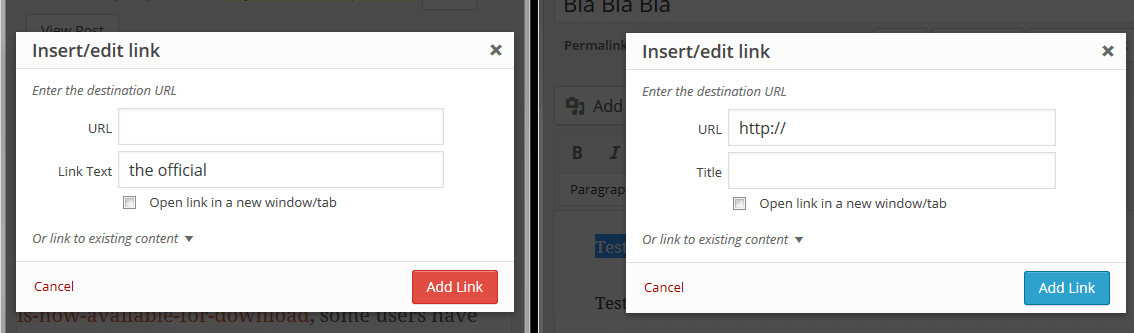
Starting with WordPress 4.2 and later versions; there is no more ability to add link title attribute directly from Insert/Edit link dialog as WordPress removed link title attribute filed. In this article I will help you to restore the Link title attribute field to WordPress Insert/Edit Link dialog, also you will be able to add title attribute to any link manually from WordPress text editor.

Why link title attribute field was removed from WordPress Visual Editor?
The link title attribute field was removed as it has no significant use now, although some bloggers think that it has an effect on SEO (Search Engine Optimization), but actually it does not have any effect at all. And to make sure of that try to add a link title which never used before on any website and let the search engine to index your page and after that search the web for the link title you used and you’ll not find your page in the search engine results.
Some people use the link title to add more information about the link which may not be included in the link text for example you may add the keyword in the link text and add the full title of the post in the link title, although this use may be important in giving the visitor a hint about what the link is about but not all the visitors will see the link title pop-up including those who use mobiles, tablets, keyboard, and other hand-held devices. So who will be able to see it is those who use mouse only.
Although it has not any effect on SEO and not all visitors will see it, link title attribute is absolutely harmless. So in this article I will mention two ways to restore the missing link title attribute from WordPress editor.
Restoring the Link Title Attribute Field in WordPress Editor
#1 Using Title and Nofollow For Links WordPress Plugin
This plugin is based on two other WP plugins: WPRes – nofollow link and Restore Link Title Field. The Title and Nofollow For Links plugin restores the removed Title field, and also adds a new checkbox in the insert link pop-up box which gives you the ability to add rel="nofollow" to link.
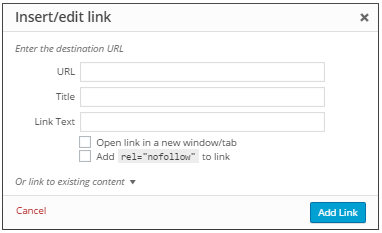
The plugin is very simple and works directly after installation, so just install the plugin, activate it, and start using the regular Insert/Edit link pop-up in WordPress Editor and you will find that the two fields automatically added so you can now add a title and nofollow attributes to new links and you can also update the existing ones.
#2 Restore Link Title Field WP Plugin
As I mentioned above, the Title and Nofollow For Links plugin is based on two other plugins one of them is Restore Link Title Field, this plugin simply adds the missing link title link in the Insert/Edit URL box in WordPress 4.2.
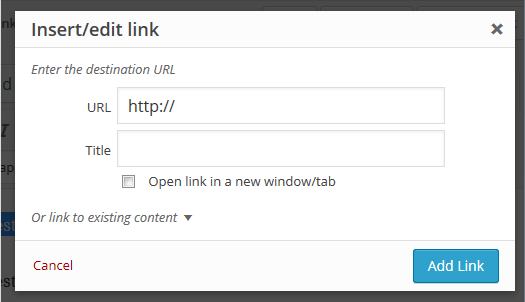
#3 Manual way using HTML Code
As you know WordPress Editor also has a text (HTML) editor which gives you the ability to edit the actual HTML code of the post or page so you can use this function to add the missing title attribute to any link just by adding the following code in your link code and replace WP Made Easy with your link title.
<a title="WP Made Easy" href="https://wp-me.com">Link Text</a>
I hope this guide helped you to restore the missing link title attribute field in WordPress Insert/Edit pop-up which was removed from WordPress 4.2 and later versions. If you have any comment feel free to drop us a line below.
It is comical how WP keeps adding features I did not ask for (blocks) and goes out of it’s way to take out existing core web functions that help users with accessibility. There is no way my clients will be able to edit the title attribute with code edits, so I am hoping this 7 year old plug-in will work. TY.